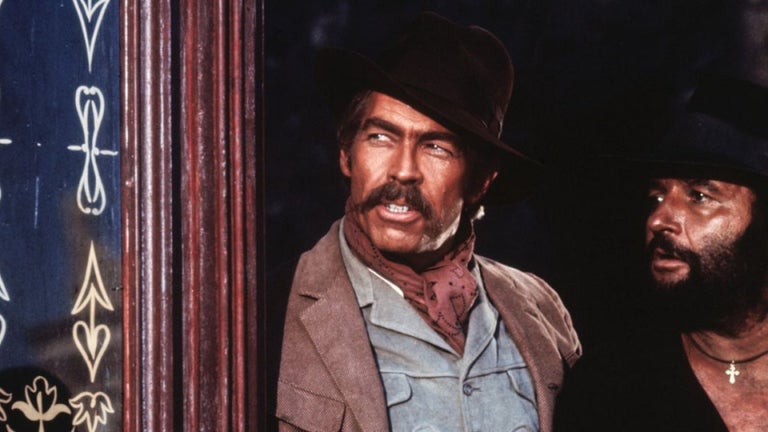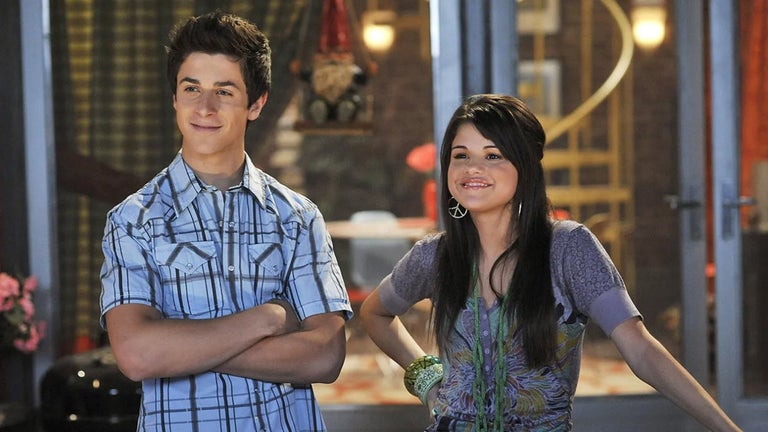DataMask - An Online Screenshot Editor
DataMask is an online screenshot editor. With this extension, you can take screenshots of websites or online pages and upload them to the editor. There, you can edit the text, and images, or even draw on them and save them as JPEG, PNG, or WebP.
DataMask is a simple and effective tool for taking screenshots and editing them. It's a great fit for personal, support, and editorial use. You can use it to make screenshots for news articles, video reports, graphic assets, and support tickets.
How to use it
You need to install the DataMask extension and log in with your Google account. Then, you will see a screen with the options to take a screenshot of the current website or page you're on, make a preview, and upload it to the editor.